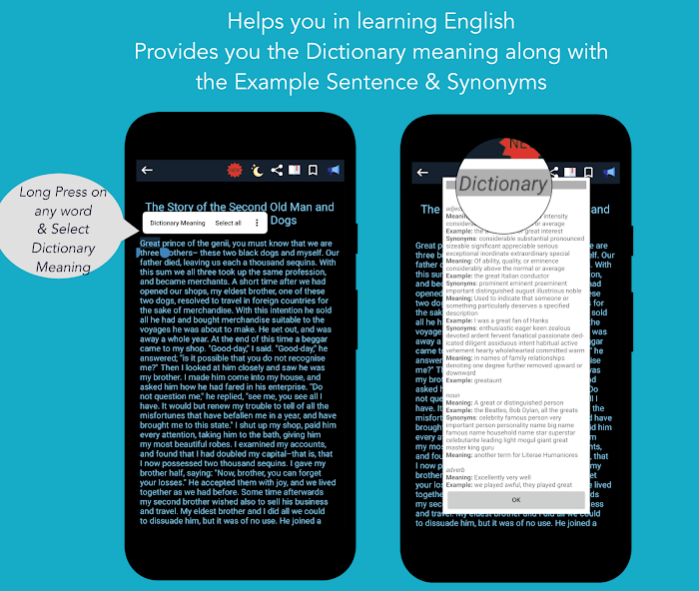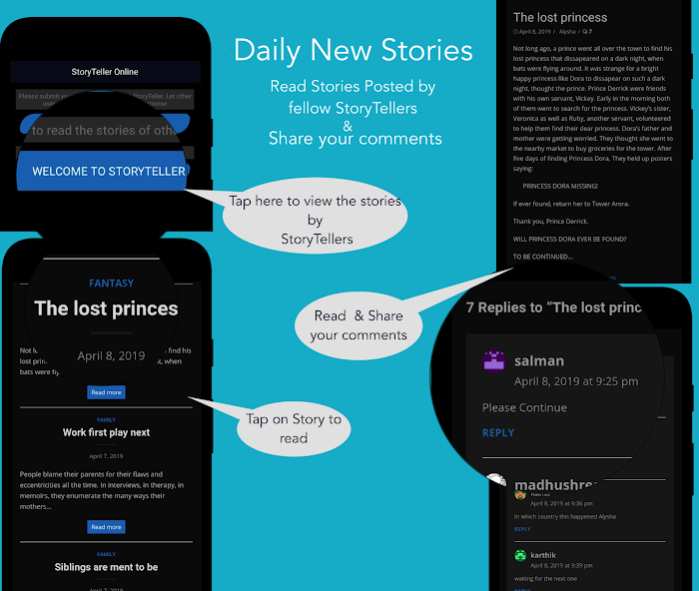English Stories Offline 10000 12.01
Free Version
Publisher Description
Platform to Write your own Story - Become a Storyteller
The only platform that provides to write/share your stories with other users. Read daily new Stories shared by other StoryTellers and comment on your thoughts.
#1 App in play store for English Stories offline & StoryTeller
** 500000+ Downloads **
Try our new feature - StoryTeller
English Stories Offline App contains the best and largest collection of the Stories for everyone.
This English stories offline app is having one of the special features as soon as the user reads the stories it will be marked as Read also we have provided the option to mark it as unread if user wants to set it as Unread
There are 5000+ stories from 12 different categories and we will keep adding more categories and new Stories.
Auto Menu Hide Option: In the stories page, user can scroll down the page to show the menu and scroll up the page to hide menu
Offline-Enabled: This App is fully functional without the internet(offline) and you can use it in Airplane mode.
Great UI Interface
Top categories are as follows:
------------------------------------------------
Stories for Kids in English
Moral Stories in English
Panchatantra Tales in English
Horror Stories in English
Motivational Stories in English
Famous Stories in English
Best Stories in English - This section also having love stories
Inspirational Stories in English
Funny Stories in English - This section has most hilarious comedy stories
Tenali Raman Stories in English
Akbar Birbal Stories in English
Arabian Nights Stories in English
By reading the short English stories from this app every day, you can help your kids build values, as well as improve their reading comprehension skills.
When it comes to English stories for kids with moral lessons, you need not look any further. This app can groom your child into a better, responsible person with the help of 200+ short stories with moral lessons. These moral oriented kids stories can also be used as bedtime stories.
SPECIAL FEATURES:-
TRACKS READ STORIES AND UNREAD STORIES AS SOON AS USER READS THE STORIES
BOOKMARK STORIES
Just press Favorite or Bookmark icon on the story page/ story list to bookmark any story. Visit Menu and Go to favorites option to view your bookmarked stories. or From the story tap on the bookmark list icon to view the bookmarks
Auto Hide Menu Option: Scroll up to hide menu and scroll down to show menu in the stories page
Read/Unread option: In the Stories listing it shows the user which stories are read already and which are not read.
DAY/NIGHT MODE
Press Moon symbol on the stories page to change the day mode or night mode
Speaker Enabled:
Just press the speaker symbol on the story it will read the entire story for you.
Share
Share the stories with your friends and family.
Offline-Enabled:
No need of internet connection. Just read the stories whenever you want without an internet connection. Also, works in flight mode
To send feedback to us, please open the menu and select the feedback or suggestions option and enter your feedback and send us.
About English Stories Offline 10000
English Stories Offline 10000 is a free app for Android published in the Reference Tools list of apps, part of Education.
The company that develops English Stories Offline 10000 is ONAN Mobile Software. The latest version released by its developer is 12.01.
To install English Stories Offline 10000 on your Android device, just click the green Continue To App button above to start the installation process. The app is listed on our website since 2020-05-10 and was downloaded 2 times. We have already checked if the download link is safe, however for your own protection we recommend that you scan the downloaded app with your antivirus. Your antivirus may detect the English Stories Offline 10000 as malware as malware if the download link to onanmobilesoftware.storiesenglish is broken.
How to install English Stories Offline 10000 on your Android device:
- Click on the Continue To App button on our website. This will redirect you to Google Play.
- Once the English Stories Offline 10000 is shown in the Google Play listing of your Android device, you can start its download and installation. Tap on the Install button located below the search bar and to the right of the app icon.
- A pop-up window with the permissions required by English Stories Offline 10000 will be shown. Click on Accept to continue the process.
- English Stories Offline 10000 will be downloaded onto your device, displaying a progress. Once the download completes, the installation will start and you'll get a notification after the installation is finished.